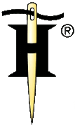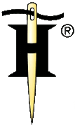How to disable cookies in accordance with the European Union Directive and Polish law
Dear Internet user,
Many websites save so-called "cookies" on your computer or, more precisely, in the clipboard of the specific browser (SeaMonkey, Firefox, Internet Explorer, Chrome and others) on your user account of the computer or phone on which you connect to the Web.
Usually, cookies are very useful. They remember your individual settings and allow you to log in to your email.
They allow website authors to know how many users visit their websites and what they specifically read, and what they are less interested in.
The information collected using cookies can also be used to collect information about you for commercial purposes. E.g. if you frequently access pages about books, you will see more advertisements from bookshops.
Fortunately, if you feel that the presence of cookies violates your privacy, you can disable them at any time, either for a specific site or for all connections from your browser in general.
In the Mozilla SeaMonkey browser
In the "Edit" menu, select "Preferences" and there the tab "Privacy and security" - Go to the "Cookies" option.
The browser gives you the option to indicate that you do not want to be tracked at all or to delete individual cookies of individual sites.
In the Mozilla Firefox browser
In the menu, select "Settings" and there the tab "Privacy and security" - go to the option "Cookies".
The browser gives you the option to select that you do not want to be tracked at all or to delete individual cookies of individual websites.
In the Google Chrome / Chromium browser
In the menu, select "Settings" and there the tab "Privacy and security" - Go to "Cookies and other site data".
The browser gives you the option to select that you do not want to be tracked at all or to delete individual cookies of individual websites.
In the Opera browser
In the menu, select "Go to full browser settings" select the "Privacy and security" tab - go to "Cookies and other site data".
The browser gives you the option to select that you do not want to be tracked at all or to delete individual cookies of individual sites.
In the Brave browser
In the menu, select "Settings" and in it the tab "Privacy and security" - go to "Cookies and other site data".
The browser gives you the option to select that you do not want to be tracked at all or to delete individual cookies of individual sites.
In the Vivaldi browser
In the menu select "Settings" go to "Privacy and security" - go to "Cookies".
The browser gives you the option to indicate that you do not want to be tracked at all or to delete individual cookies of individual sites.
In the Apple Safari browser
In the "Safari" menu, select "Preferences" and there the "Privacy" tab. There you will find numerous options for cookies.
In the Microsoft Edge browser
In the menu, select "Settings" and go to the "Cookies and site permissions" tab.
The browser gives you the option to indicate that you do not want to be tracked at all or to delete individual cookies of individual sites.
In the Microsoft Internet Explorer browser
In the "Tools" menu, select "Internet options" and there select the "Privacy" tab.
You can use a special slider to adjust the overall level of privacy or use the "Sites" button to manage the settings of individual websites.
On mobile phones, tablets and other mobile devices
Each model of phone may operate this function differently. We therefore encourage you to consult the privacy options in the documentation on the website of the manufacturer of your mobile device.